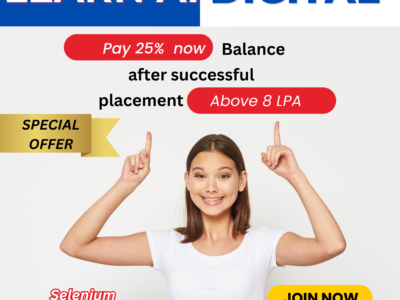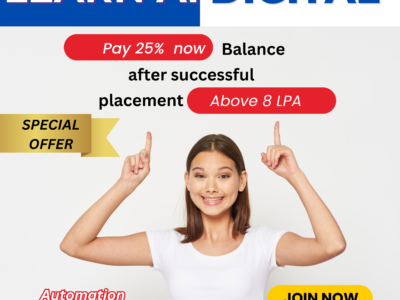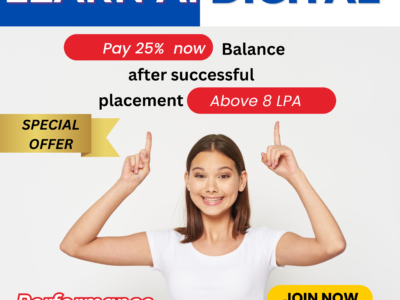Microsoft Business Intelligence (MSBI) is a suite of tools that provides powerful data analysis and reporting capabilities. It enables businesses to make data-driven decisions by gathering, transforming, and analyzing data. MSBI is part of Microsoft’s SQL Server stack and integrates tightly with other Microsoft products, offering a full end-to-end platform for business intelligence (BI) tasks.
MSBI is generally categorized into three key components:
1. SQL Server Integration Services (SSIS) – Data Integration
SSIS is an ETL (Extract, Transform, Load) tool used for data integration and workflow automation. It helps organizations collect data from various sources, transform it as required, and load it into a destination for reporting or further analysis. Key Features of SSIS:- Data Extraction: Connects to a wide variety of data sources, including relational databases, flat files, Excel sheets, XML files, and cloud storage.
- Data Transformation: Performs data cleansing, validation, conversion, and aggregation to prepare data for analysis. This includes tasks like merging datasets, splitting columns, and removing duplicates.
- Data Loading: Loads data into target destinations such as SQL Server databases, data warehouses, or cloud storage.
- Workflow Automation: Automates data flows and other processes, including file system operations, email notifications, and database operations.
- Error Handling and Logging: Provides robust error handling and logging mechanisms, ensuring that any issues in the data pipeline are tracked.
- Data migration between systems
- Automating the import of large datasets
- Performing incremental data loads
- Data cleansing and validation before storage
2. SQL Server Analysis Services (SSAS) – Data Analysis
SSAS is the data analysis engine within MSBI. It provides online analytical processing (OLAP) and data mining capabilities. SSAS helps in building complex data models for deeper analysis and offers tools for creating multi-dimensional or tabular models to support reporting and business analytics. Key Features of SSAS:- OLAP (Online Analytical Processing): SSAS allows users to create OLAP cubes that pre-aggregate data, making it faster to query large datasets and analyze multi-dimensional data.
- Tabular Models: In addition to OLAP cubes, SSAS offers in-memory tabular models, which are faster and easier to design for many use cases, particularly for self-service BI.
- Data Mining: SSAS includes data mining algorithms that enable users to detect patterns, trends, and correlations in data to support predictive analytics.
- Calculated Measures and KPIs: Provides the ability to create complex calculated measures, KPIs, and hierarchies to track performance metrics.
- MDX (Multidimensional Expressions) and DAX (Data Analysis Expressions): Supports powerful querying and data analysis languages for interacting with OLAP cubes and tabular models, respectively.
- Creating pre-aggregated data cubes for fast reporting
- Analyzing historical sales data to forecast future trends
- Creating complex data models to measure KPIs and other metrics
- Enabling advanced financial reporting and multi-dimensional analysis
3. SQL Server Reporting Services (SSRS) – Data Reporting
SSRS is the reporting tool in the MSBI stack. It provides a platform for designing, managing, and delivering reports through various formats and channels. It supports interactive, tabular, graphical, and free-form reports. Key Features of SSRS:- Report Creation: Design complex reports using a visual designer that includes support for charts, graphs, maps, and tables.
- Report Formats: Export reports in various formats such as PDF, Excel, Word, and CSV. Users can also create drill-down, drill-through, and parameterized reports.
- Report Delivery: SSRS supports automated report delivery through subscriptions and scheduling. Reports can be delivered via email, saved to a file system, or accessed via a web portal.
- Security: Provides security and access control, ensuring that only authorized users can view or generate certain reports.
- Mobile and Web Reporting: SSRS also offers mobile-optimized reports and responsive designs that can be viewed on different devices.
- Integration with Power BI: SSRS integrates with Power BI, allowing users to publish paginated reports directly to Power BI for further analysis and sharing.
- Generating operational reports like sales performance, financial statements, or inventory analysis
- Creating executive dashboards with drill-through capabilities
- Distributing scheduled reports automatically via email or shared folders
- Creating pixel-perfect reports for regulatory compliance or audits
Benefits of Using MSBI:
- End-to-End BI: MSBI offers tools for every step of the BI process, from data integration (SSIS) to data analysis (SSAS) and reporting (SSRS).
- Integration with Microsoft Stack: MSBI integrates seamlessly with other Microsoft products such as SQL Server, Azure, Excel, and Power BI, making it easy to work within a familiar ecosystem.
- Scalability: MSBI solutions can scale from small departmental reporting tasks to enterprise-level data warehouses and analytics solutions.
- Robust Security: MSBI tools inherit security features from SQL Server, offering encryption, role-based access control, and audit trails.
- Cost-Effective: MSBI is available as part of SQL Server, offering a cost-effective BI solution compared to other enterprise BI platforms.

Course Features
- Lectures 25
- Quizzes 2
- Duration 80 hours
- Skill level All levels
- Language English
- Students 0
- Assessments Yes
Requirements
- Bachelor's degree or any equivalent